Cluster User Management
This document covers topics of user management in National Research Platform kubernetes cluster. A user needs to first get an account on NRP portal.
Add a user to an existing namespace
After a successful authentication, the user becomes a guest. Either an admin of a namespace or a cluster admin can promote the user from guest to user by adding the user to a namespace.
Open Namespace manager in a browser, select the namespace:
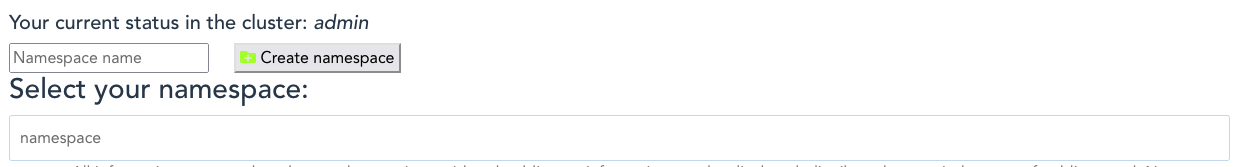
Scroll to the bottom, type in the user's name or email, and cilick the "Add user" button:
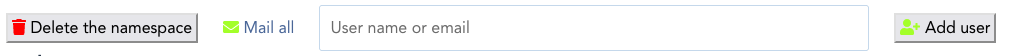
Promote a user to admin
This task is usually requested by a faculty member in order to create namespaces, or an existing namespace admin wants to add another user as a namespace admin.
Run command:
This command opens vi to edit the users, search for the user's email, and change the value of Role in spec section to admin.As an admin, the user can create namespaces from Namespace manager. If the user is added to a namespace, he/she will be added as an admin of the namespace.
If the user is a user of a namespace, and needs to be promoted to an admin of the same namespace, after changing the role to admin, delete the user from the namespace and add him/her again from Namespace manager.
Demote a namespace admin to user
Similar to the promoting process, run command:
Change the value of Role to user, then delete the user from the namespace and add him/her again from Namespace manager.